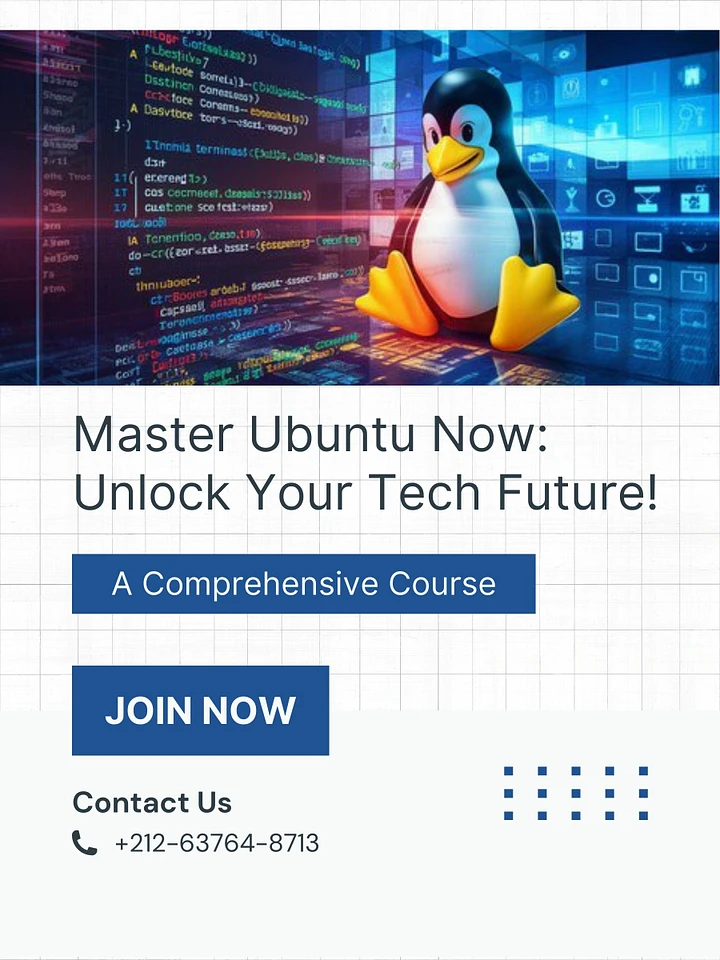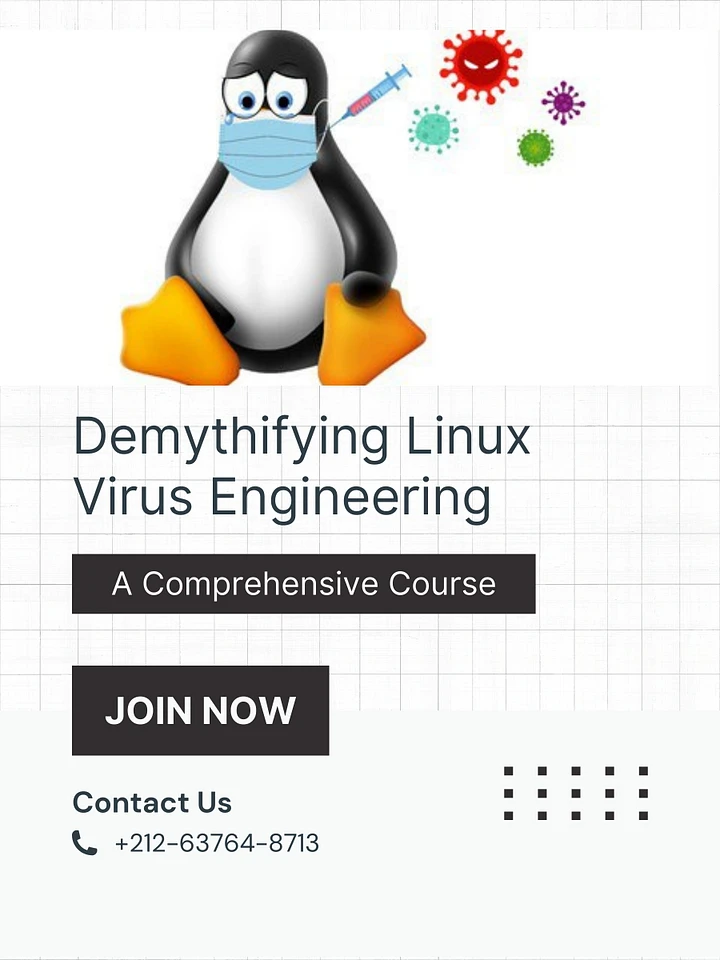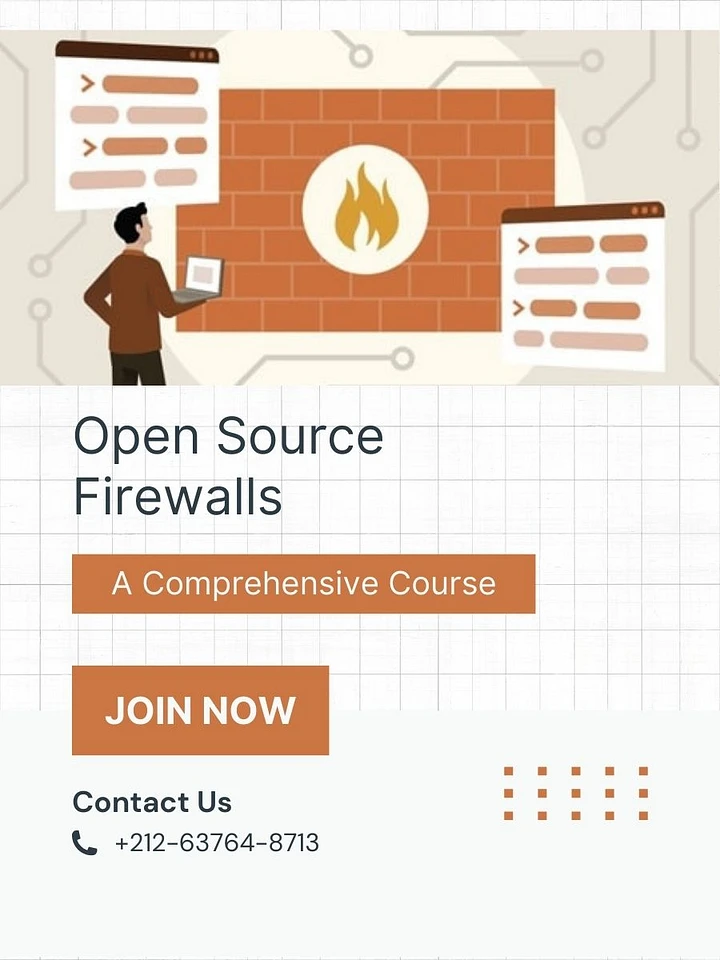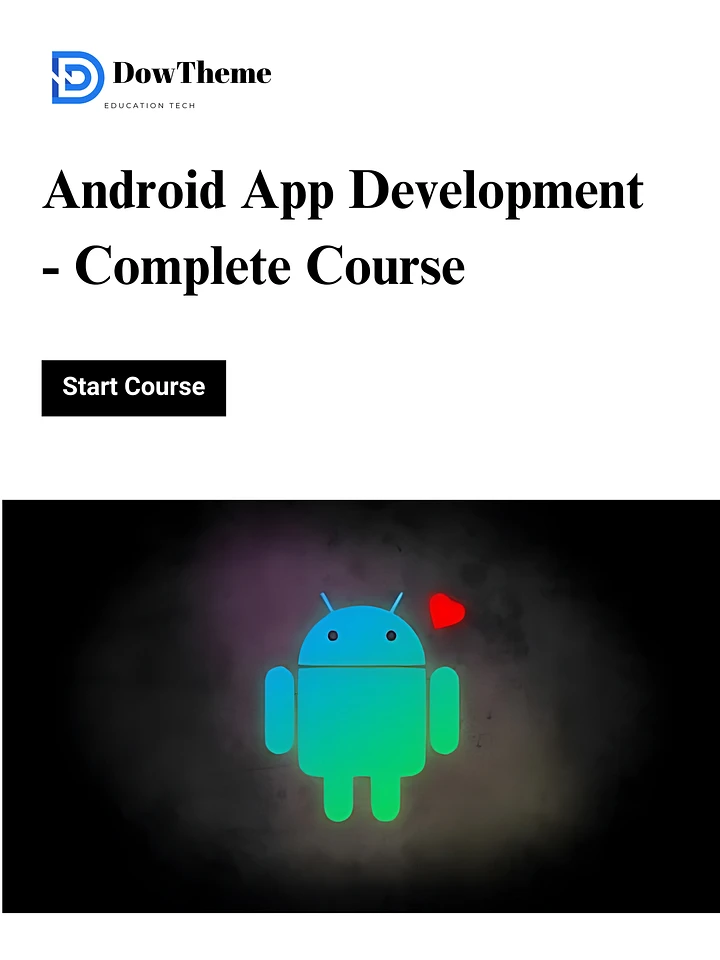Microsoft Windows 11: Advanced Features and Settings
Unlock the full potential of Windows 11 with our comprehensive course. Designed for users at all levels, this course delves into advanced features and functionalities to boost productivity and streamline workflow. Become a Windows 11 power user by mastering multitasking, keyboard shortcuts, multiple desktops, and Bing Chat AI for modern searching. Customize File Explorer, manage files with Tabs, and effectively use Clipboard History. Enhance your skills in capturing and editing screenshots, implementing accessibility features, and using voice dictation.
By the End of This Course, You Will:
- Arrange windows and multitask efficiently.
- Navigate Windows 11 using keyboard shortcuts.
- Organize your workspace with multiple desktops.
- Utilize Bing Chat AI for modern search.
- Customize File Explorer to meet unique needs.
- Manage files and folders with Tabs.
- Access and use Clipboard History effectively.
- Capture and edit screenshots and screen recordings.
- Implement Windows 11’s accessibility features.
- Enhance productivity with voice dictation and commands.
Course Includes:
- 1.5 hours of video tutorials
- 28 individual video lectures
- Certificate of completion
Who This Course is For:
- Windows 11 users aiming to maximize productivity and efficiency.
- Individuals looking to deepen their understanding of Windows 11.
Requirements:
- A computer with Windows 11.
- Basic PC and Windows knowledge.
Last Updated 10/2023
Direct Download
File size: (738.8 MB)